Do you have some cosmetics products that you’re trying to market to potential customers, and have already gotten photos taken of them? There’s good news and bad news. Let’s start with the bad news. Looking at the results you’ve got now, you may be a little disappointed. They won’t have that glossy feel you saw in the pictures on the beauty sites you were inspired by! The good news, however, is that you can improve your images and make them just the way you want, thanks to photo-editing. This term describes all the computer editing that is done after the photos themselves have been taken. Let’s have a look at the techniques we can use for this.
Indice
What is photo-editing for?
When film photography was used, extreme care was taken on every single shot, only taking the picture when everything was perfect, so as to minimize the significantly higher development and printing costs. With today’s digital photography though, we tend to come out of a shoot with a large number of shots, because the quantity doesn’t make any difference to the cost. Regardless, even with hundreds of shots of the same thing, it’s still difficult to find the perfect photo for publishing. There’s always at least one small detail that won’t do. Cue photo-editing to the rescue, which can accomplish various things.
Aesthetic improvements:
this is the primary purpose of photo-editing, and a wide range of things are relevant to it, from the texture of skin to the brightness of an object. Another very common aspect of this is changing the background, something that offers room for creativity, as in this case.
Creating effects:
sometimes it can be difficult to effectively capture certain effects in the live photoshoot. Editing can be used to create them instead, as in this image of a spray bottle spraying a cloud of the substance without anyone’s hand being in the shot from activating the mechanism.
Technical changes:
for when the product range no longer includes one particular product, or new products are simply the same but with different coloring.
Legal reasons:
when the photo contains an image that we don’t have the rights to (for example a logo that is not ours), or when it contains elements that could violate someone’s right to privacy (for example a person or the license plate of a car), it’s best to edit it out.
Editing programs: Photoshop
Of the most famous image editing programs in the world, Adobe Photoshop has to at the top, being so well-known that it’s been turned into a verb, “this photo needs photoshopping”, “that model looks too photoshopped”. Photoshop is a complete program for professional use. The official website offers a free version for 7 days, and it be used on all systems – macOS, iOS for iPad Pro, and Windows. If you don’t cancel before your trial expires, you will automatically purchase the license at full price, or at a nice discount if you are a student or teacher. Photoshop is ideal for fixing defects, replacing backgrounds, changing colors, and the like. It has all the photo editing tools to enhance your image. Using it well is not easy, though, and even some professionals who work with pictures of celebrities have made some hilarious mistakes, roughly cutting bits out of models’ hips or publishing pictures of people with 8 fingers. There are many online Photoshop courses and tutorials that can show you how to use the program. Our advice is that, if you’re not a professional photo-editor, you’ll need to dedicate at least one or two hours a day for at least one or two months to practicing if you want to achieve results of a certain level.
Contact us for more information about our services

Editing programs: Lightroom
Made by Adobe, the same company as Photoshop, this program is explicitly aimed at people managing photos in RAW format, from the shooting to publishing phase. RAW files are a kind of image format that that allows you to alter numerous parameters in the post-production stage. Usually considered simpler than Photoshop, Lightroom offers immediately applicable functions such as altering contrast, white balance, and color saturation. As the name suggests, Lightroom allows you to play with the lighting of photos, as well as enhancing overexposed or underexposed images. A free version of Lightroom is available that can be used for a few days, and the cost of Lightroom is much lower than Photoshop.

Free photo editing programs
Do you want to test your photo editing skills? You can start with free programs to see if you can achieve your desired result on your own with Photoshop, or if it’ll be better to save time and hire a professional.
GIMP:
its name standing for GNU Image Manipulation Program, Gimp runs on Windows, macOS and Linux. Once downloaded, you can make use of the various tools available in the tool panel to make the changes you want. On the right of the screen, you’ll also find layering tools.
Paintbrush:
runs on macOS and is mainly for drawing or making small tweaks.
Paint.net:
has the same functionality as Paintbrush but works on Windows.
PhotoFiltre:
as the name suggests, this program can apply filters to enhance images, and can make changes to brightness, contrast and more.
Adobe Photoshop Express:
a Photoshop app that you can use on your smartphone. Download the free version and get familiar with the available tools. Once you’re okay with everything there, you can upgrade to the paid Premium version. This is the ideal app for making simple corrections on the go with your smartphone.

What not to do in photo-editing
Photo-editing is a tool, and thus its effect depends on how we use it. Controversy has often come up over excessive use of Photoshop, which is often used to completely transform the faces and the bodies of models and celebrities, perhaps to display the effect of a product. This is a short-term tactic that crumbles in any confrontation with reality. Today, in fact, people share around anything they see as deceptive, and this includes images that seem to misrepresent the truth, such as comparing a photo of the product on the website and a photo of the actual object (usually disappointing in comparison). The main advice we can give is therefore to use photo editing to correct and improve your images, and not completely transform them. Here are some examples of edited photography that improves the charm of the image without misrepresenting it.