If you’re thinking of launching a range of cosmetics, one of the issues you’ll definitely have to deal with is the packaging. There are 2 types of packaging; the primary packaging, which holds the product, such as the bottle or jar, and the secondary packing, which covers the container. In this article, we’ll be talking about secondary packaging. Let’s take a look at the software and programs that help you develop cardboard packaging, as well as how to know if this is a job that you can do yourself, or if it’s better to rely on a professional who can guarantee results like this.
Indice
What packaging is for
The external packaging is also called ‘secondary’, but in practice, it’s what appears to the eye of a potential customer first, and so it’s an especially important factor that must meet various requirements.
- Attract: with an inviting style that draws in potential customers by appealing to their preferences.
- Inform: with the name of the product, product descriptions, and anything legally required.
- Express: the packaging must express the personality of the brand, clearly showing that it is from the same “family” of products.
To meet these 3 requirements, you’ll need to take care when making your packaging. You may wish to get some inspiration by browsing cosmetics packaging sites like this one, as they’ll help you understand how to orient your choices.

How to design your packaging: the basics
To create your packaging, here are the main steps you’ll need to follow:
- work out the dimensions of your packaging. The bottle or box must be able to easily get inside, but also mustn’t move around too much once inside. A few millimeters of space will be enough to allow manual or automatic insertion.
- choose what program to use for the die. The die is the shape of your box. To get an idea of what you’re doing, take the box of a toothpaste or perfume and unfold it so you can lay it out flat. This is the die, and is what needs to be made first.
- add the colors of your brand to the die and all the graphics. This is the time for creativity and is an especially important stage of the process.
- professionally print and assemble the boxes and then insert the product.
Let’s go through the process in detail, step by step, starting from your choice of program.
Adobe Dimension.
One of the most practical professional programs is Adobe Dimension. One of its main features is the ability to create 3D designs to help you present your ideas and secure sales even before any production has begun. With realistic renderings, you can make good-looking presentations to show off the end result and easily earn approval. The software also includes stock material for graphics and photography, so it’ll have all the tools you’ll ever need. If you have a certain aesthetic taste and some graphical skills, you can also consider skipping the photography and instead making images of the packaging of the products yourself, via the program’s photorealistic rendering functionality. This software provides a free trial period, and then several custom plans.
Contact us for more information about our services
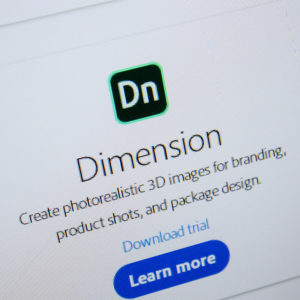
Siemens Digital Industries Software
Today’s packaging must take numerous variables into account. Out of the various relevant factors of today, there are two in particular that are becoming more and more important:
sustainability and compliance with environmental regulations
the need for mechanical simulations of packing to make it suitable for postage, given the increase in online purchases
For these advanced operations, Siemens provides a suite of tools that work synergistically all the way from conceptualization to production. With this software, you’ll be able to work on the production of any type of packaging; primary (the container of the product), secondary (the box), tertiary (extra assembly that helps with things like deliveries).
Packly: packaging software that’s easier to use
So far, we’ve discussed two programs with a wide range of functionality that produce professional results. Only you can say whether these suit your abilities. Just in case, it may be best to start with something easier and go with some simpler software like Packly. Packly is not a proper software program, but rather a service that guides you step by step through the process of making your packaging online, from design to printing. The first “Create” command takes you directly to a page full of examples, where you can select which type of product you want to make by entering all your desired features. Our advice is that, if you decide to try this, always start with something simple, both when it comes to your die and your graphics, and then move forward step by step. But be careful – you may end up getting carried away by a passion for cosmetics packaging design!